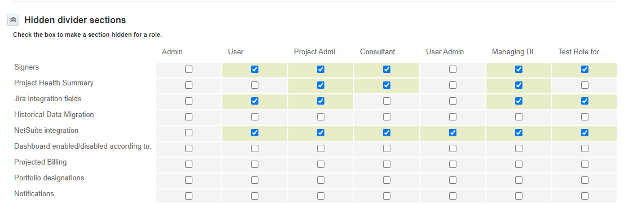NetSuite OpenAir Form Permissions: Hiding Divider Sections
Form permissions allow you to control the information that your end users can view or modify based on their role in the system. NetSuite OpenAir offers admins the ability to control field visibility at a granular, field-by-field level as well as via field groupings by implementing hidden divider sections.
The most common use case for this scenario is when a company has more than one team or subsidiary running its operations in OpenAir. For example, Entity A only needs to see a particular set of fields while Entity B only needs to see a different set. Especially if you have a lot of custom fields, setting the visibility for every field for every role can be a tedious and time-consuming process. If you are able to group your fields into separate divider sections, then utilizing the Hidden Divider Sections area within the form permissions will be a great enhancement to your administrative processes.
Some forms in OpenAir allow you to place fields exactly where you need them to appear. Other forms do not yet have this capability, so for those you will need to reposition the custom fields by going to Administration > Custom Fields > [select field], then select an option in the Position dropdown:
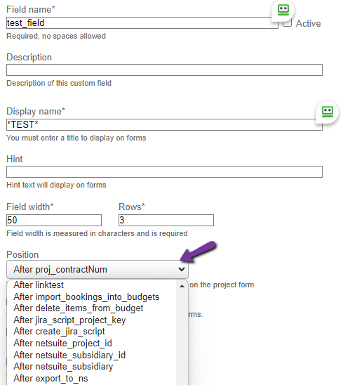
To create a separate divider section, on the first custom field in that section, check the “Divider” box and give it a name:
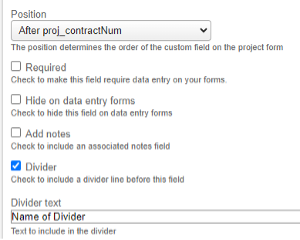
Once you have your custom fields in the same section, open the form permissions by clicking on the lightbulb icon > Modify the form permissions at the top right of the page:
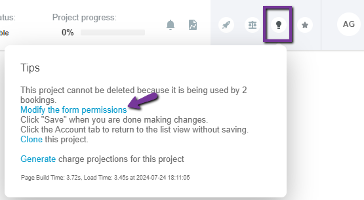
Scroll down to the Hidden Divider Sections area, and from here you can set the visibility by role for the entire section in one click. This prevents you from having to go back in and update form permissions every time a new field is added. As long as you add the new field to the appropriate divider, the visibility is already configured!