Need a Reference Guide For All Those Reporting Fields In NetSuite OpenAir?
Many of us, when using reporting, may read the hover pop-up that describes the definition of a field.
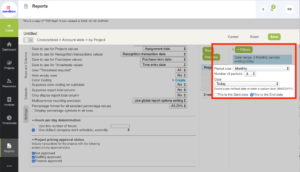
Some are quite large and the print can be quite small. And then you move your cursor just a bit and it disappears – thus the nature of hover pop-ups! For a more permanent and reference oriented solution, consider running the Advanced Report Summary Report Values. This report has been a part of NetSuite OpenAir for many years and existed even before the hover pop-ups were added to the system explaining the fields.
When you run the report, you can pick a cluster of summary values by Module/Entity such as Timesheets, Projects, etc. to display/download for future reference. The information you display is more detailed than the hover pop-ups.
