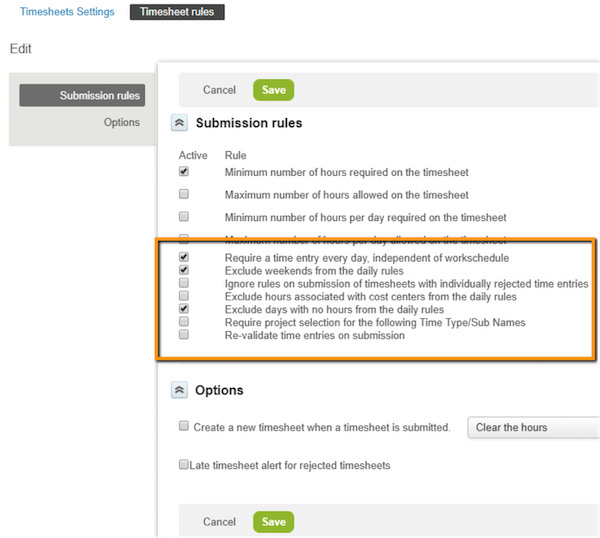Month End Close – Overlapping TimeSheet Trick for OpenAir
The necessity for overlapping timesheets is typically driven by the need to enter two timesheets within a given week. For example, your company is on a monthly accounting calendar but you have weekly timesheet submissions. You can create two timesheets for the timesheet period, one ending on the last day of the calendar month and the other beginning on the first day of the next calendar month.
Note: Disabling the internal switch timesheet overlapping ensures unique timesheets for each timesheet period.
If you have the switch enabled that creates an overlapping timesheet for the second part of the week at month-end, AND you want to use a minimum number of hours per day timesheet rule, there is a known issue that throws an error for the first half of the week because the days in the second half of the week are not filled in. Oddly, the second half of the week timesheet works fine.
However, there is an interesting workaround combination:
The workaround is to also use three other timesheet rules:
- Require a time entry every day independent of work schedule
- Exclude days with no hours from the daily rules
- Exclude weekends from the daily rules
While rules 1 and 2 might seem somewhat contradictory, they provide the desired behavior. The first rule apparently knows you have a split week timesheet, even though the second one doesn’t.
To Navigate:
Administration > Application Settings > Timesheets Settings > TimeSheet Rules