Include Aged Balances On Your Invoices With OpenAir
Did you know you could display your customer’s current balance on their invoice generated from OpenAir?
Just modify your invoice layout to include the option ‘Include aged outstanding balances’ on the invoice.
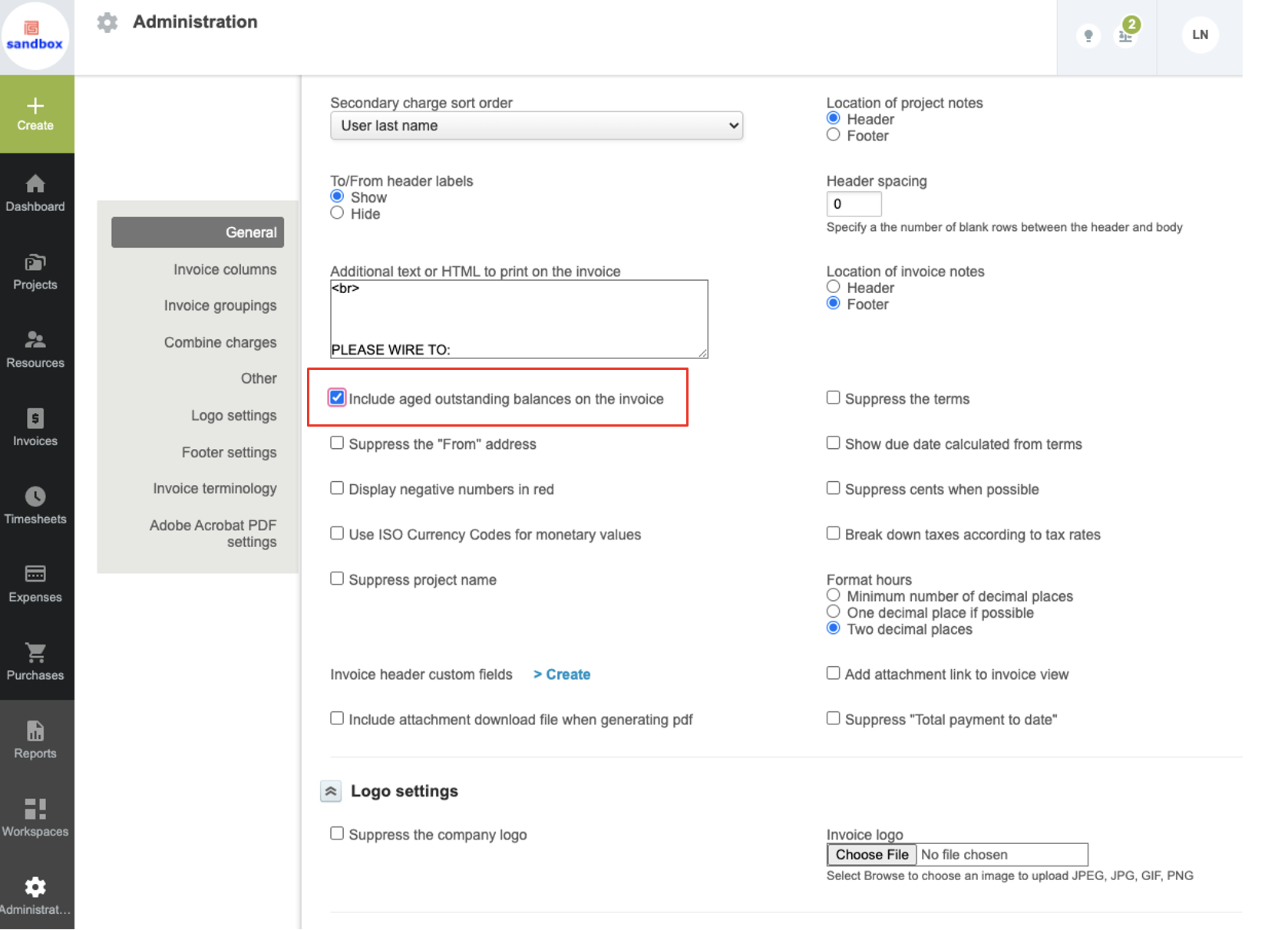
The aged outstanding balances will be displayed at the bottom of the invoice.
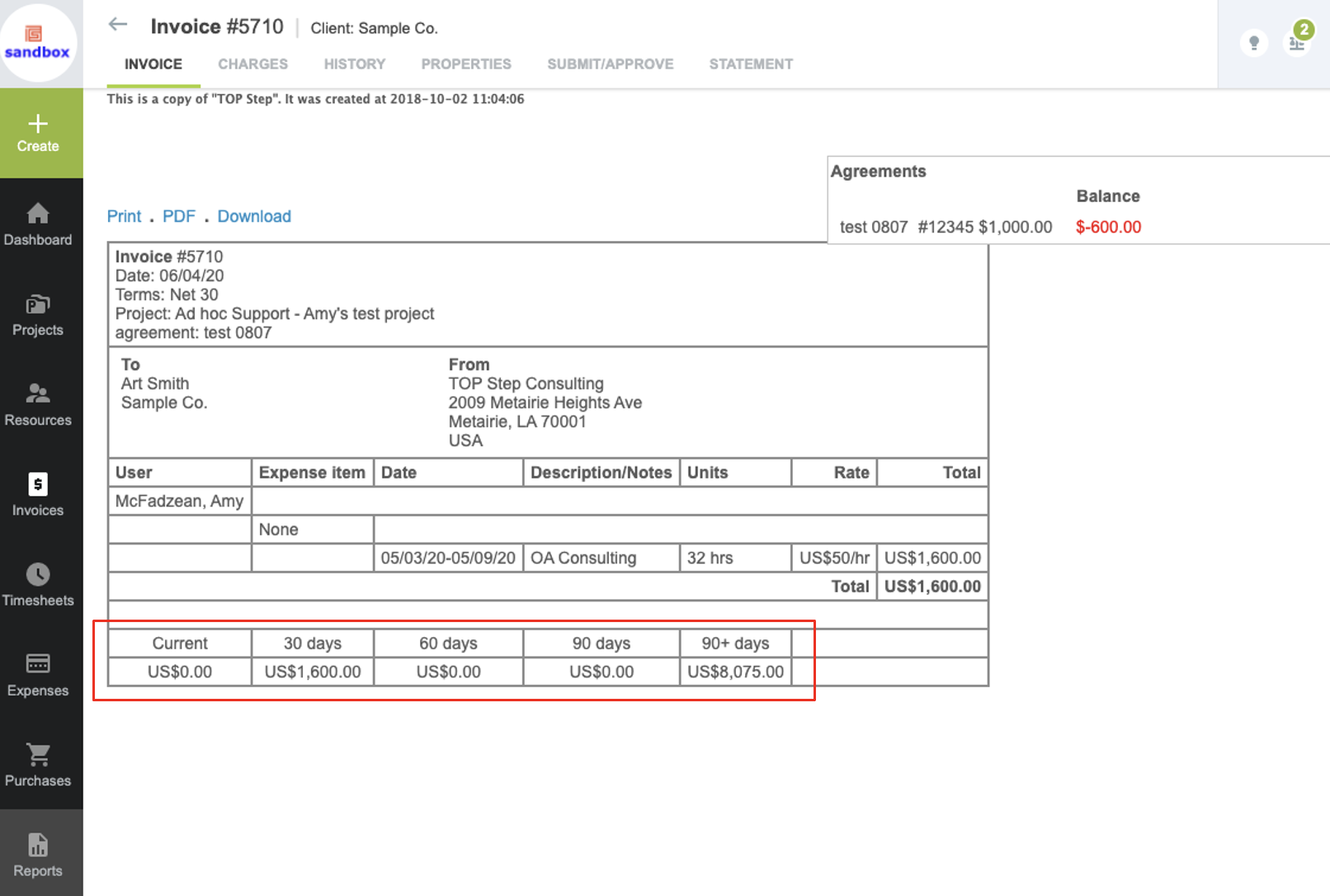
You may not want to display this with each invoice or with each customer. Consider creating a separate set of invoice layouts and apply as needed.
