Improve Visibility with Project-Level Filter Sets in OpenAir
Filter Sets allow you to limit the results presented in lists and reports to only what should be relevant to the user logged into OpenAir. For example, you can use them to reduce records to view time only for resources that report to the user, or projects to which they are assigned. This is useful for preventing noise in navigating records or limiting access, but there are some limitations when it comes to filtering projects.
The Filter Set function only allows you to limit projects based on the following meta-data criteria:
- Owned projects
- Booked projects
- Assigned projects
- Managed users’ time against projects
- Managed users’ booked projects
- Managed users’ assigned projects
- What if you need to have tighter controls than these options?
Rather than creating complex Filter Sets, applying overrides to each and updating them by hand on an ongoing basis, you can add projects to Filter Sets from within the project properties, allowing it to be updated globally, per project.
To do this, a Filter Set must exist without access to “All Projects”. In this case we’ll create a Departmental Filter Set that we would give to all users within the “Managed Services” Department.
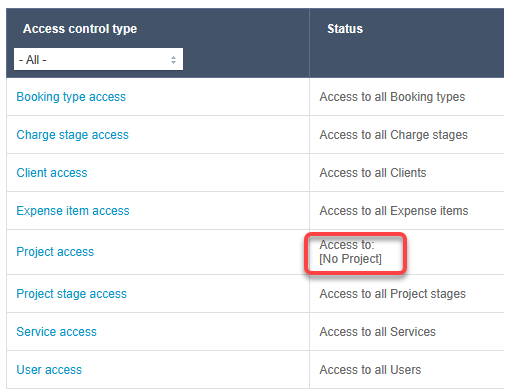
Next, we’ll navigate to the Project Properties and add that Filter Set to the Project itself.
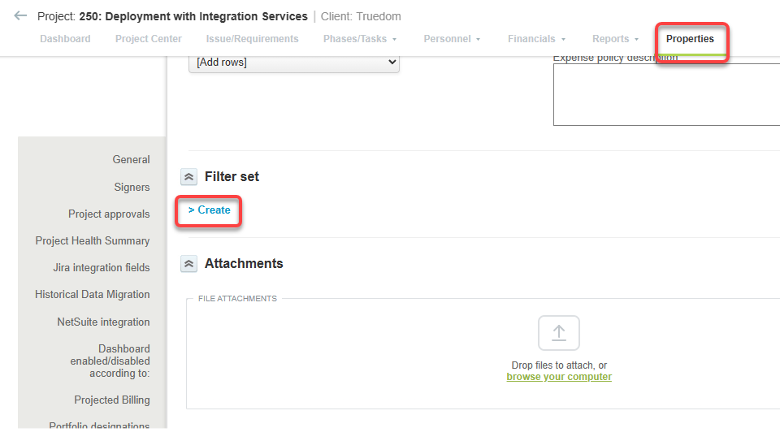
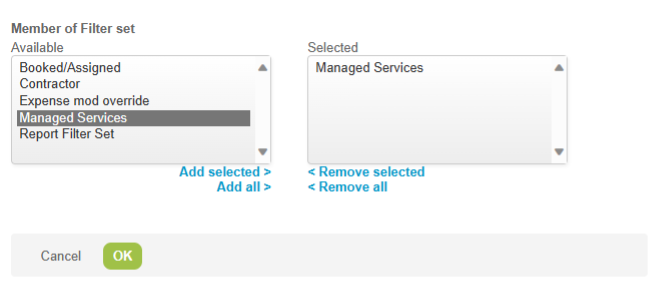
You’ll notice that if you go back to the Filter Set, the Project in question is now available as an entry to the Project Access for that Filter Set.
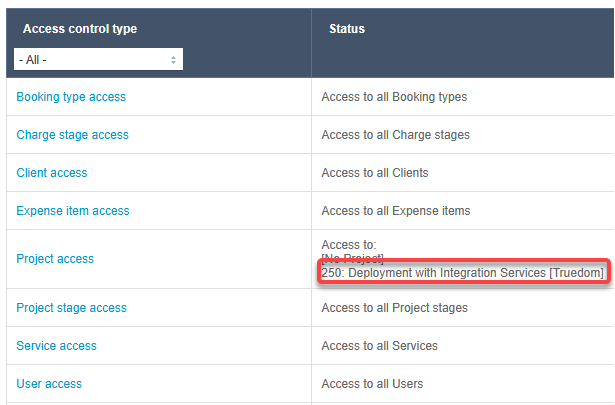
Now, all users that are assigned to that Filter Set have access to this specific project!
Can you think of new ways to leverage this feature to optimize navigation and access?
Top Step has experience building automation around this functionality to allow for scenarios such as dynamically adding projects to filter sets using field logic for hands free department-level access. If you would like to learn more about how Top Step can optimize your use of Open Air, contact us!
