Improve OpenAir User Experience By Using Page Reference Help
You may have fields in your OpenAir forms that are not obvious to your users as to what the field is for or what information should be entered into the field. By taking advantage of OpenAir page reference help, you can provide better online assistance. Page reference help will improve the user experience and give your users the immediate help they need. This will result in saving valuable time in training, improve the adoption of the system, and increase the accuracy of your data.
How To Implement Page Reference Help
Leverage form permissions to add notes describing what should be entered in the field or link to a document. Documents can live in the workspaces module for in-system storage. On each form in OpenAir, a user with the right privileges can modify form permissions to add notes. Form permissions are available by selecting the Lightbulb icon from the top right side of the page and selecting ‘Modify the form permissions’ or by navigating to Administration> Customizations and locating the desired form.
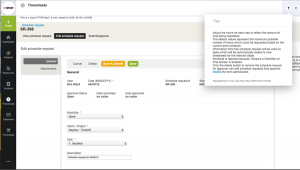
OR…
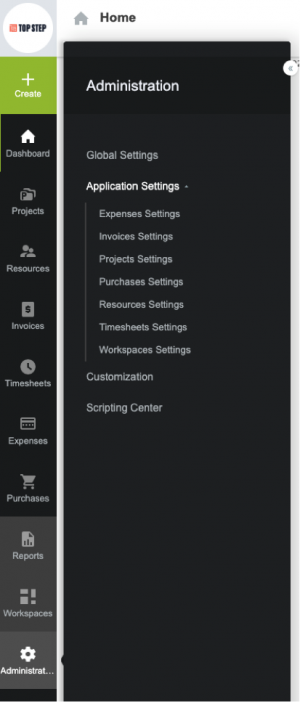
Within the Form Permission, form message text can be set to display for all users when they view the form. You can also determine the location of the form message.
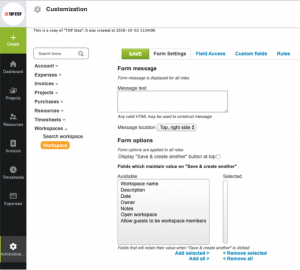
In addition to text, you can add links to the form for access to more descriptive documentation. Below is an example.
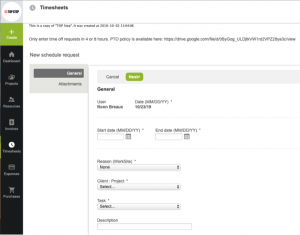
Here is the underlying text with the ‘href’.
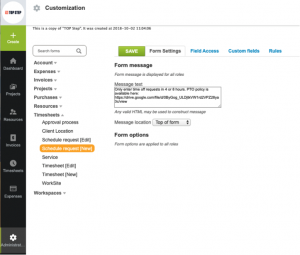
A word of caution
Make sure you update your help documentation when making system changes or change business processes.
There is an internal switch that restricts adding HTML on the dashboard called ‘Cross-site scripting (XSS) prevention, and it sets the levels of prevention of HTML in NetSuite OpenAir.
- High: Prevents any HTML entry into standard or custom fields and dashboard messages.
- Moderate: Allows entry of HTML into form messages in the Dashboard, Project Dashboard, and Modify Form Permissions form message.
- Low: Allows moderate settings, plus the entry of HTML into custom fields.
- No Prevention: Allows entry of HTML into any field.
