How to Use the Restricting Option to ‘Leave the hours the same’ when Cloning Timesheets in OpenAir
Would you like to allow your users to leverage the timesheet cloning feature to make the timesheet creation process more efficient without them being able to copy the hours from the previous week? Simply implementing a timesheet form permission rule that limits values on the ‘Change hours’ field will make it so your users can clone timesheets with projects and tasks from previous weeks without risking hours from previous weeks being cloned to the current week erroneously.
To achieve this solution
- Navigate to form permission rules from the light bulb icon
 on the ‘New clone’ timesheet option and configure the rule as follows:
on the ‘New clone’ timesheet option and configure the rule as follows:
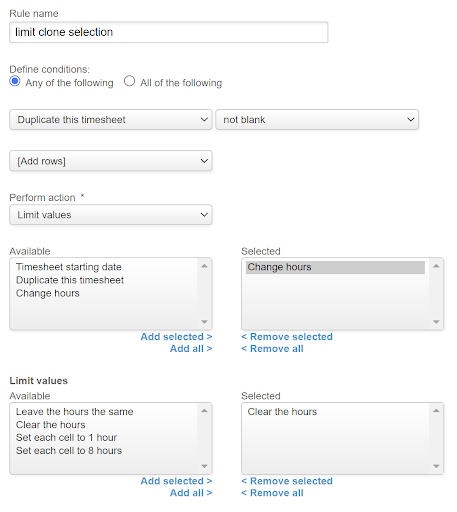
The conditions of this rule make it so that when the ‘Duplicate this timesheet’ field is selected (and not blank), the ‘Change hours’ field will be limited to only the option of ‘Clear the hours’ which prevents the hours from the timesheet being cloned from being copied forward to the current timesheet, while still maintaining the projects and tasks from the cloned timesheet.
