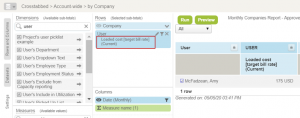How To Use Secondary Or Tertiary User Cost To Track Target Bill Rate In OpenAir
If you set target bill rates for your users, you can report the average bill rate against the target. There’s no standard feature to support this, but using secondary or tertiary cost works well.
NetSuite OpenAir allows you to track up to three levels of cost for users. If you only see Primary Loaded Cost for users, you can request one or two additional cost levels. Each cost is tracked independently and can be reported separately.
Once you have the additional cost level enabled, you can rename it to ‘Target Rate’ in
Administration > Interface: Terminology

In your average bill rate report, just add the resource detail field ‘Current loaded cost [Target Rate]’