How to Set Up Custom Detail Fields for Days Count In OpenAir
NetSuite OpenAir can report on days count. This metric is helpful to identify how long it takes to approve timesheets for instance.
This is done by creating Custom Detail Fields
In Administration> Reports> Custom Calculations > Custom Detail Fields
Click on the universal create and select the type of custom detail field:
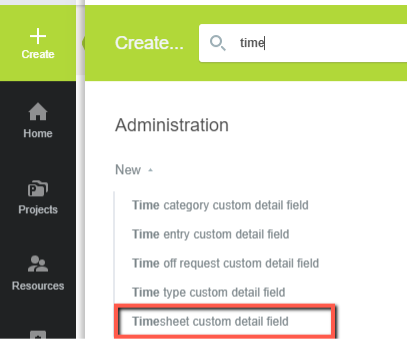
Select Date_Diff function, enter in a name for the new metric and the formula:
