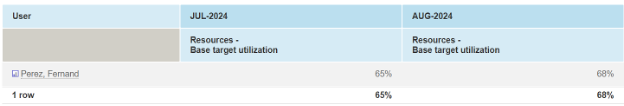How to Report Target Utilization that is Date Driven in OpenAir
Target Utilization is a feature in OpenAir that you can enable that will allow you to set a target utilization on a per User basis. By going to the User record, a new sub-tab called Target Utilization will become available. This will allow you to track the target utilization and compare it to the actual utilization. This will easily give you the details if everyone is meeting their targets or already over utilized.
When pulling the target utilization detail field in a report, it will always pull the current. Since target utilization may change, you also need to display this in a report that is date driven. For example, the target utilization for the month of July is 65% but in August it is now 68%. If you are just pulling the current, it will always show that the target utilization for the month of July and August is 68% which is incorrect.
How to set this up and build the report
First, you need to set the target utilization of the User by navigating to Administration > Users > Users > Target Utilization.
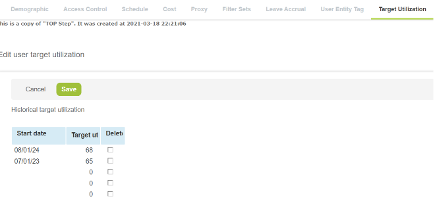
You need to specify the Start date of the utilization and target % as shown above. You can now build the report by doing the following steps:
1. Navigate to Reports > Management
2. Crosstabbed > Account-wide – Company or User
3. Add User as a Subtotal then for the reporting value add “Resources – Base target utilization”