How to Optimize Charge Projections in NetSuite OpenAir
Charge projections in OpenAir help organizations forecast revenue and billing effectively. To ensure accuracy and efficiency when working with charge projections, consider the following best practices:
- Define Clear Projection Rules
- Establish consistent rules for generating charge projections. This can include billing rates, time and materials, fixed-price projects, and milestones.
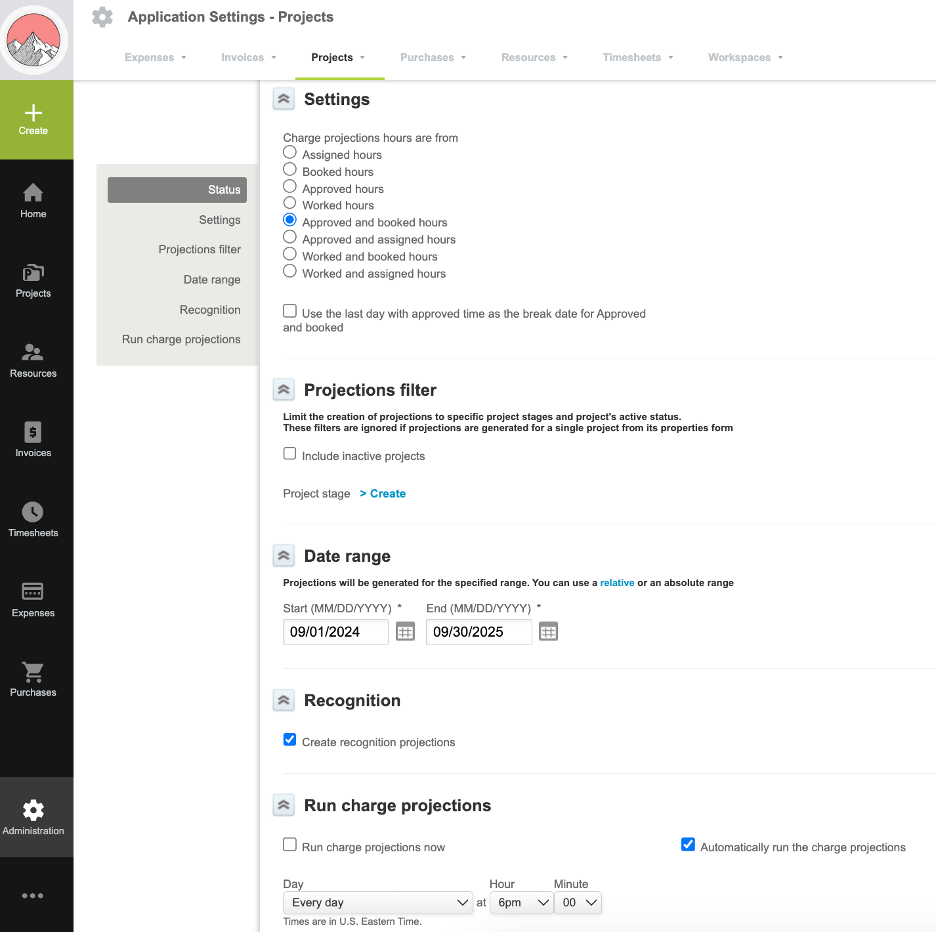
- Use Accurate and Up-to-Date Data
- Ensure that all project data (hours worked, rates, resources allocated) are up-to-date before running projections.
- Integrate real-time data entry by encouraging teams to input hours and project details promptly.
- Regularly Update Resource Plans
- Keep resource allocations and scheduling up to date. Charge projections are heavily influenced by resource assignments, so make sure this data reflects reality.
- Use OpenAir’s resource management features to adjust for changes in team availability, project timelines, or scope.
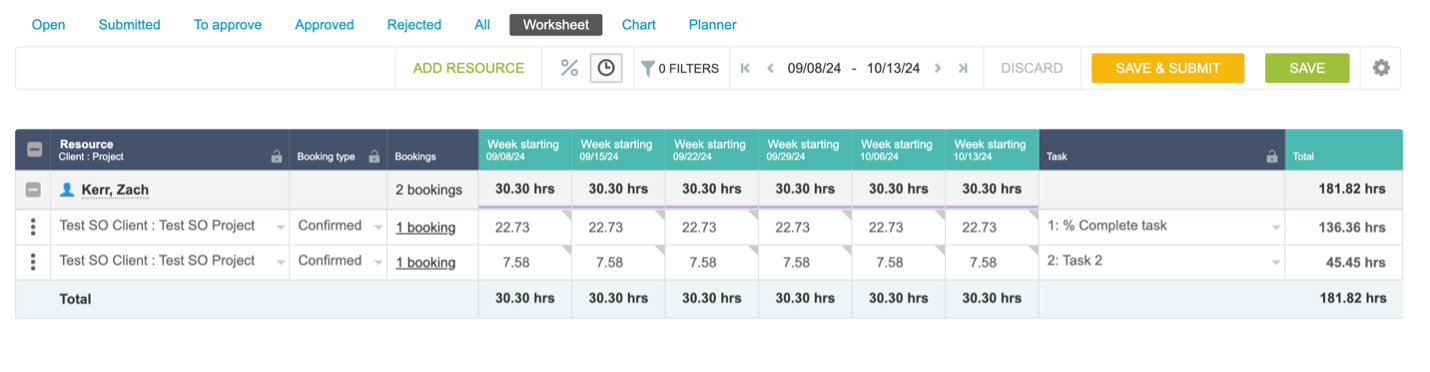
- Leverage Billing Forecasting
- Use OpenAir’s charge projection functionality to predict future billings based on current project details. It is important to select the correct option for how the system will look at hours:
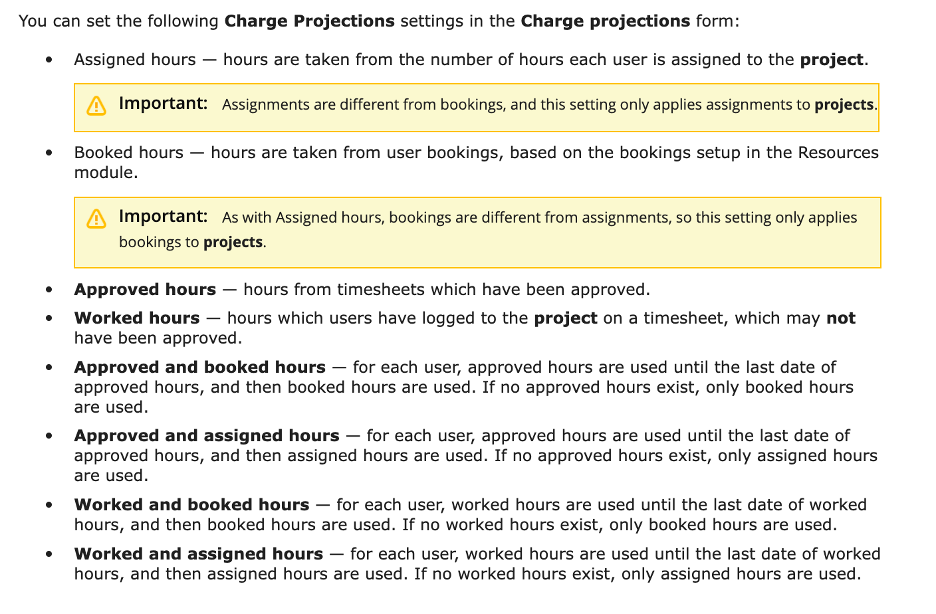
- Leverage billing rules and bookings functionality to accurately forecast predicted billings
- Automate Projections Where Possible
- Set effective dates around charge projections to accurately forecast projections into either an absolute range or leave it open ended by using a relative range
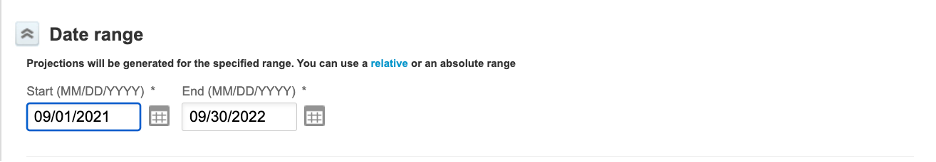
6. Incorporate Non-Billable Time
- Account for non-billable time (such as vacation, sick leave, or internal projects) in your projections to ensure more accurate charge estimates.
7. Monitor and Adjust Regularly
- Set up regular checkpoints (monthly or quarterly) to review projections and compare them with actual performance.
- Adjust your forecasts frequently based on changes in project scope, resource availability, or client requirements.
8. Training and Consistency Across Teams
- Train your project managers, resource managers, and finance teams on OpenAir’s charge projection capabilities.
- Implement standardized procedures for data entry and reporting across the organization to ensure uniformity in projections.
9. Use Historical Data for Future Projections
- Analyze historical project performance to improve the accuracy of future charge projections.
- Use trends from completed projects to set realistic expectations for similar upcoming projects.
By following these best practices, you can ensure that charge projections in OpenAir are accurate, timely, and helpful in decision-making processes.
