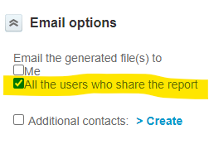How to Create an Invoice Overdue Approval Report
Currently, there is no overdue approval alert/notification for Invoices where system will automatically send alert/notification to approvers if they have invoices waiting for their approval for X number of days already. Only Timesheets and Expense have this kind of alert.
As a workaround, users can create a custom detail field that will have a formula of Today minus Date Submitted. Once the custom detail field is created, users can create an Invoice tabular report that will only show Submitted invoice and the custom detail field. This report shows how many days is the submitted invoice already sitting for approval. User can then share and schedule this report to have an email sent to specific team lead/finance team to remind the approvers that a submitted invoice is waiting for their approval for X number of days.
To create the custom detail field:
- Navigate to Administration > Global Settings > Reports > Custom calculations > Custom detail fields
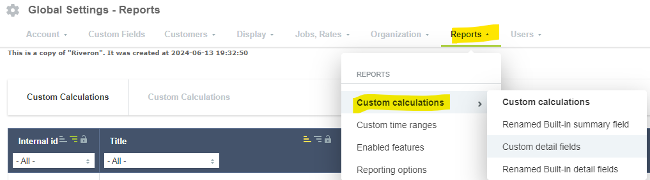
- Click the + Create button > New > Invoice custom detail field
- Set the Function dropdown to DATE_DIFF
- Enter the Title (e.g Days waiting for approval)
- Under Arguments for DATE_DIFF section, set the Date 1 to Today and Date 2 to Date submitted
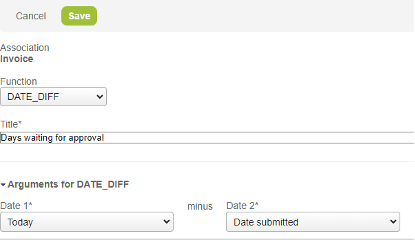
- Click Save
After completing all the steps above, you can now create your Report:
- Go to Reports > Management > Tabular > Invoices – Invoices > New
- Under Filters, add the Approval Status filter = Submitted
- Under Attributes > Add your Columns and the custom detail field you just created. You can also add the Approval history to know who is the current approver of the submitted invoice
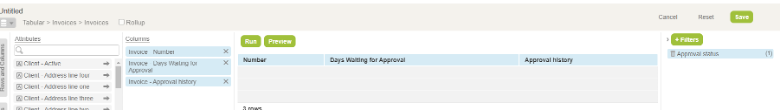
- Add a name on your Report > Click Save
Once done, you can go ahead to share and schedule your report.
Note: When scheduling, you have the option to send it to all the user who share the report. In this case, it will be the users, specific team lead or finance team that can remind the approvers to approve their submitted invoices