How To Adjust OpenAir Timesheet And Expense Reports
People make mistakes. No matter how good a review process is, there are times when you need the ability to quickly fix time and expense information. Timesheet adjustment and expense report adjustments provide this quick fix.
How To Adjust An OpenAir Timesheet
The timesheet adjustment feature must be enabled by NetSuite OpenAir support and is controlled for access by the NetSuite OpenAir role associated with the user. Administrators have access automatically. To adjust a timesheet once this feature is enabled, navigate to any approved timesheet and access the timesheet by clicking on the name.
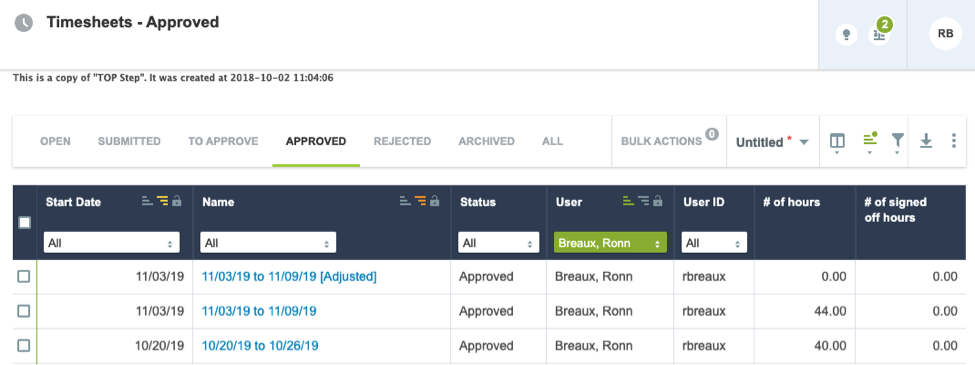
- Select the Edit tab then access the lightbulb icon on the top right. This displays the Adjust this timesheet feature.
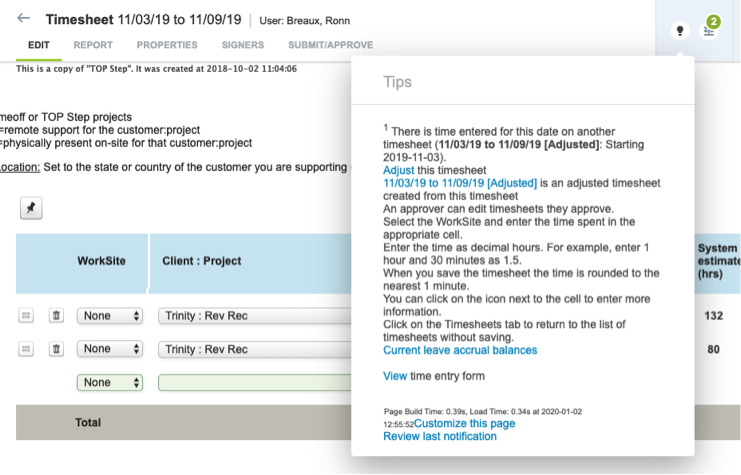
2. By clicking Adjust this timesheet, the enter time screen refreshes and allows you to edit the information. Perform the edits to make the timesheet look like it should look and click save. A form confirming the adjustments to be made will appear. Click OK to create the adjusted timesheet.
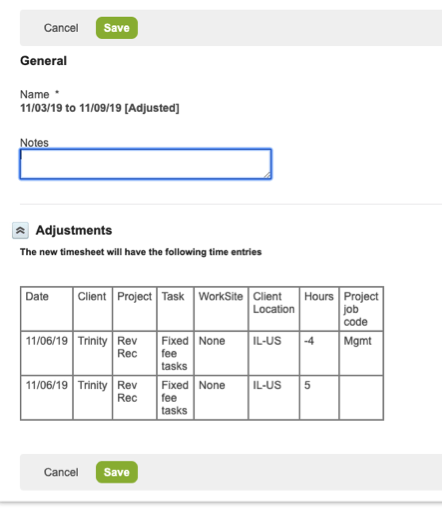
Once an adjusted timesheet is created, one of two options may occur depending on your configuration control. The timesheet may either auto-approve or may be submitted to follow the approval processes of the projects and users. Determine which approach is the best fit for your organization and contact NetSuite OpenAir support to enable one or the other. Both options cannot exist in the environment.
Typically only specific roles are able to make timesheet adjustments. It is important that timesheet adjustments are monitored because the adjustments for time and materials projects that have already been invoiced will have a future billing impact.
Expense adjustments work in a similar fashion and have the same type of switch controls. The only other consideration for expense report adjustments is the status of reimbursement. Adjusting an expense report can also adjust reimbursement amounts and may require additional efforts by your Accounts Payable department to either reimburse or collect adjustment amounts.
A word of caution
Adjustments should be used sparingly by administrators or business operations resources. Although this feature is quick and easy, the underlying behavior of the end-users performing the mistakes should be corrected. Whenever possible, unapprove or reject timesheets and expenses in error to have the individual perform corrections instead.
