Guide to Quick Audit Trails in NetSuite OpenAir
Keeping track of changes made to your NetSuite OpenAir account is essential for maintaining data integrity and ensuring accountability. Fortunately, OpenAir offers a handy feature called “Quick Audit Trails” that allows you to monitor modifications made to various settings and custom fields.
Quick Audit Trail for Administration Settings
The “Quick Audit Trail for Administration Settings” feature offers the ability to monitor modifications to Global Settings and assess their effects on the account. Once activated, a visual cue in the form of an audit trail icon ( ![]() ) appears next to the label of the setting, signaling the availability of an audit trail. By clicking on this “Show audit trail” icon, a popup window will emerge, detailing the account number, the specific company setting altered, and a log of the changes, including the dates and the individuals responsible for them.
) appears next to the label of the setting, signaling the availability of an audit trail. By clicking on this “Show audit trail” icon, a popup window will emerge, detailing the account number, the specific company setting altered, and a log of the changes, including the dates and the individuals responsible for them.
Quick Audit Trail for Custom Fields
The “Quick Audit Trail for Custom Fields” feature allows for monitoring modifications to custom fields directly from the entity’s form. Once activated, this feature is accessible to account administrators and users granted the “View quick audit trail for custom fields” role permission, enabling them to view the audit logs for custom fields. It’s important to note that activating this feature will add the mentioned role permission to the role management interface.
In addition, the “Custom Field Extended Audit” enhancement broadens the auditing capabilities to encompass all types of custom fields. Specifically, for Text Area, Pick List, Multiple Selection, and Allocation Grid custom field types, this extension allows the audit to capture and display the before and after values of any update in the audit log. Activating the Custom Field Extended Audit is necessary to upgrade the audit capabilities for these field types.
An Example of a Quick Audit Trail
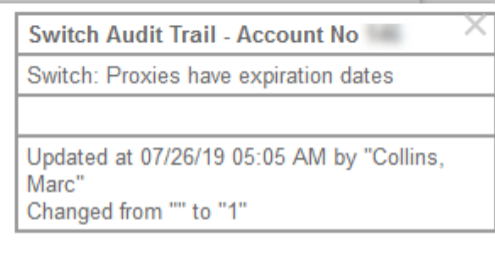
Company-wide Administration settings fields available for quick audit trails include:
- Approval Options
- Email Settings
- Filter Set Settings
- Interface: Display
- Interface: Other
- Optional Features
- Print Settings
- Proxy Expirations
- Regional Settings
- Reporting Options
- SAML identity provider profile
- Security Options
- Tax Options
- Time Settings
By leveraging quick audit trails, you can gain valuable insights into who made changes, what was modified, and when the modifications occurred. This information can be critical for troubleshooting issues, identifying potential security risks, and ensuring compliance with internal regulations.
