Dealing With Exceptions In Your OpenAir Time and Expense Review Process
Timesheet and Expense Report accuracy drives an effective business. This is why many companies strive to enable effective review processes for time and expense submissions. There are times, however, when having a simple review process, such as a single project reviewer or manager, will not provide a robust enough process for exceptions that may occur. Exceptions include vacation coverage, month-end time-critical approvals, and even escalations due to lack of action.
NetSuite OpenAir’s concept for time and expense approval process provides controls to allow a simple review process with built-in exception processing as needed. Typical examples include:
- Configuring an escalation approver if no action has been taken after X days
- Defining a backup approver for time-critical approvals at month-end holding up invoices
- Setting up expense report conditional routing based on the amount to include more individuals in the approval for larger expenses
- Allowing for a co-project manager approver for projects
How
Approval processes are defined within Administration → Application Settings → Timesheet Settings or Expense Settings.
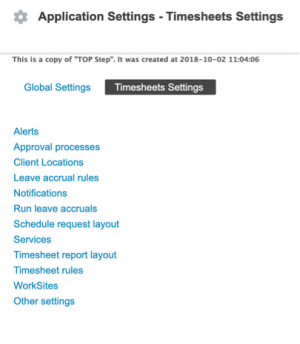
The approval process form is a generic form usable by any of the available approval settings in NetSuite OpenAir: timesheets, expense reports, invoices, schedule requests, and more.
