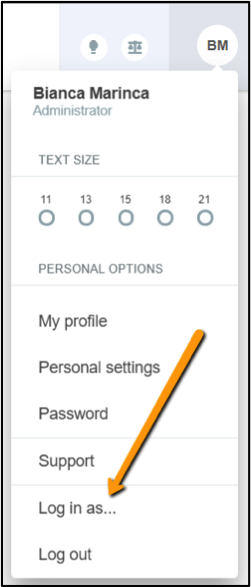How to Create a Proxy in OpenAir
Are you going on vacation but want someone to submit or approve a timesheet or expense on your behalf?
Under some account configurations, users are permitted to designate their own proxies.
In order to create a proxy for one’s self, the user must have the role permission Create own proxies enabled (Administration > Global Settings > Roles > select role).
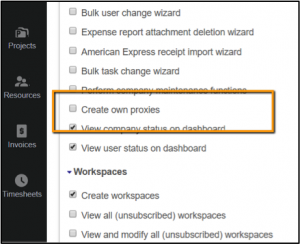
Navigate to Users > Proxies.
Select a user who you want to proxy in for you.
Click Save
If required, enter an expiration date for the proxy: ( example : when you return back from vacation) Administration > Global settings > Account > Proxy expirations
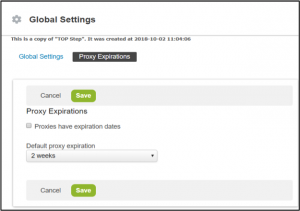
When the proxy user set needs to get access to the other user’s account, they can simply navigate to the User Center and select Login As ( name of user they wish to access the account)