Bulk User Wizard Copy Tip
The bulk employee change wizard enables account administrators and users with the Bulk Employee Change Wizard role permission to copy information from one active employee record to multiple active or inactive employee records.
When you are copying information to many users you have the option to select a user department rather than individual users. Many times, users are not all in the same department or you may not be using departments.
We recommend creating a “dummy” department and using the Integration Manager bulk update user’s department to the dummy department. Set one user with the changes needed and select that user at the resource to copy from.
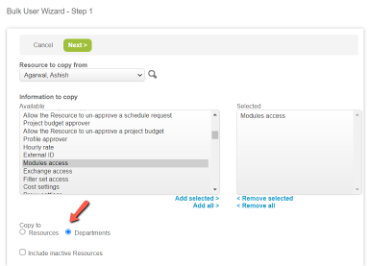
Select the Copy to “Departments” and select the Dummy Department and select OK.
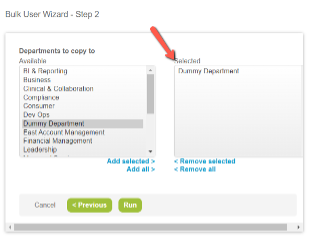
Once the copy is completed, using Integration Manager, bulk update the users back to their original department or to a blank value if not using departments and delete the Dummy Department name from the Department list.
