How To Automatically Add All New Users To A Selected Assignment Group
Do you add all your new users to an “All users” assignment group to provide access to internal projects like Administration or Time Off?
Did you know you could automate this step every time you create a new user?
How it works:
NetSuite OpenAir Support must activate this feature. Activation does not impact system configuration until the feature is set up in the system.
Once activated, a new option will appear on the Assignment group form Administration > Application Settings > Project Settings > Assignment groups.
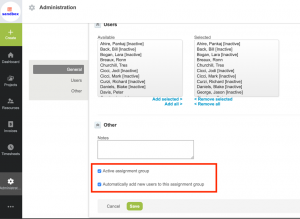
When a new user is created and saved, the user will be added to the assignment group. If the assignment group is driving task or project access, a message will also appear after saving the user. The message identifies the number of assignments updated due to the assignment group update.

If the assignment group is updated directly by removing a resource or adding a resource, the save message will also identify the number of projects updated due to the assignment group change.
Note:
- Any new user will be added to the assignment group designated. For any user that should not be in the assignment group, you must edit the assignment group and remove the resource.
- If you create an inactive user, the inactive user will be added to the assignment group.
- Only one assignment group may be designated as the ‘automatically add new users’ group.
