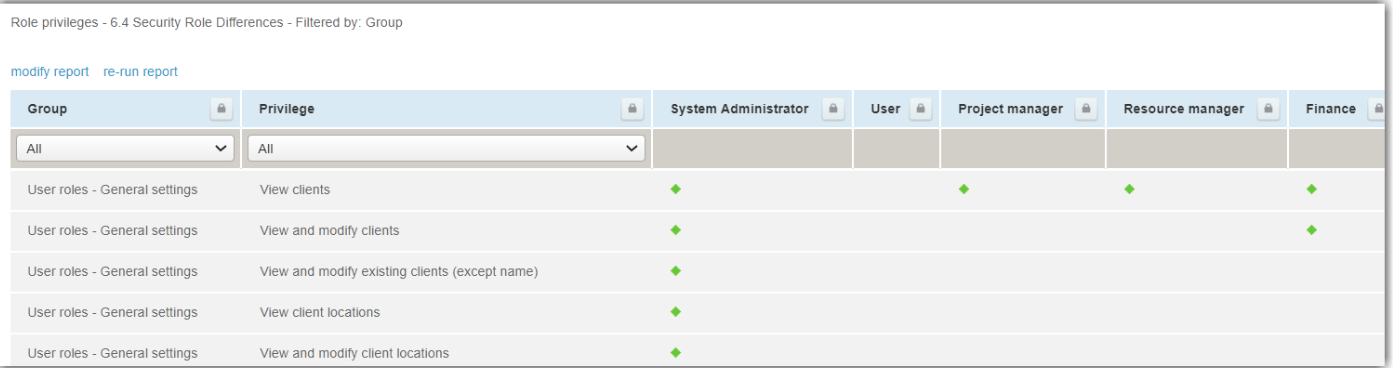How to Audit Role Privileges In Netsuite OpenAir
Periodically it is a good idea to review the privileges each role has in NetSuite OpenAir. Using the Role Privileges report will ensure each role has the correct privileges aligned to your current business process and also to review for compliance with company policy and/or Sarbanes-Oxley.
To run this report, go to the ‘Advanced’ report entitled ‘Role Privileges’ found here:
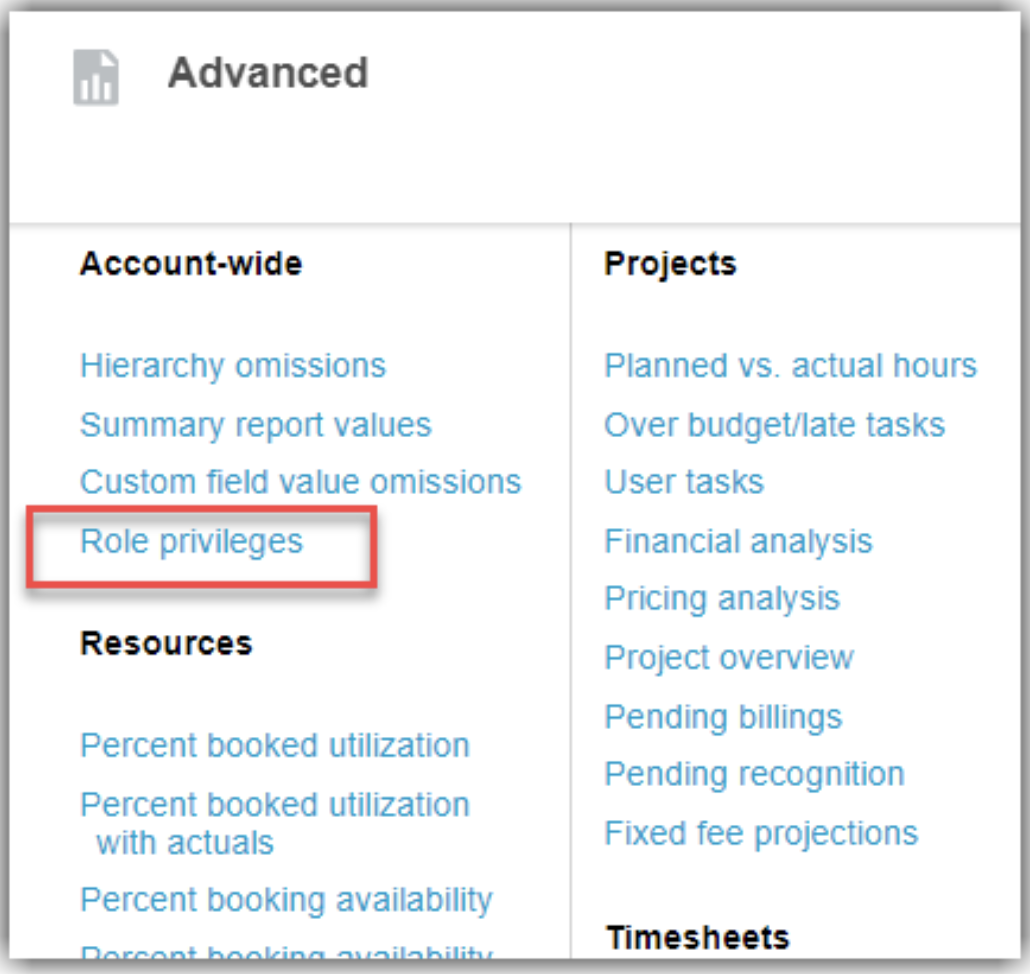
The Role Privileges report displays a list of all of the privileges in the system and which roles have access to them. A green mark next to the privilege in the column associated with each role shows which of these roles have this privilege enabled. This report can also be filtered by specific roles or groups of permissions.