Allowing Task Creation In OpenAir Without Allowing Copying, Duplication, Or Moving The Task
When you define your business roles and NetSuite OpenAir user role permissions, many times you have conflicts in how you want people to create or edit data in the system. Project tasks, in particular, are a good example of this. Let us say you want to allow people to create tasks. When a person is given permission to create a task, they also get permission to duplicate, copy, and move the task once the task is created. You can find these controls in the Other section under a task or in the General section of a phase.
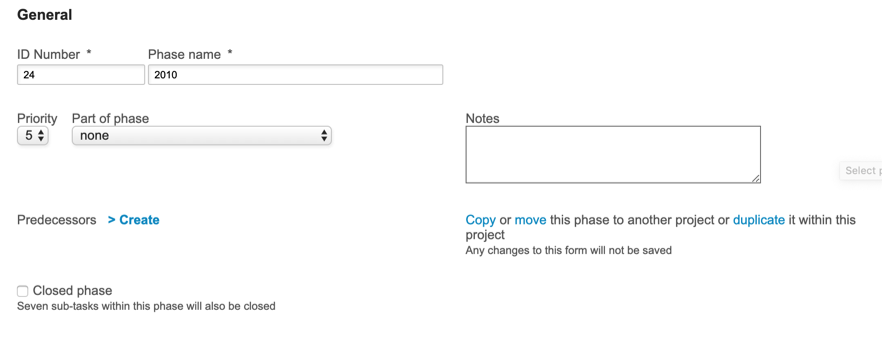
Like many forms in the system, the task form has form permission controls to change fields to read-only or required, or even to hide them from certain user roles. One thing you may notice is that there is no field associated with the copy, move, or duplicate functions found on the task and phase forms. Can you get rid of these to make sure users who create tasks follow your defined task creation policy? An example task creation policy that would benefit from removing these functions would be “project creation limited to defined project template copying”. To enforce this policy, you usually want to prevent ad-hoc tasks or task structure copying that can be taken from any project. If you need more tasks, you must complete a blank task form from scratch to ensure all required fields are set correctly. By allowing task copying from any project, you may be causing inconsistencies in your data setup that, in turn, is impacting reporting.
There is a way to allow task creation but hide the copy, move, and duplicate features at the same time. It is how permissions are set on the NetSuite OpenAir role. On the role, there are three checkboxes for permissions related to tasks:
- View all tasks and phases
- View and modify tasks and phases
- View and modify tasks and phases, but not create new tasks and phases
If you check or enable only view all tasks and phases, a user cannot create tasks manually.
If you check or enable only view and modify tasks and phases, a user can create and modify tasks and phases. NOTE: You do not have to have #1 checked then but most accounts do by default.
If you check or enable only view and modify tasks and phases, but not create new tasks and phases, a user can change tasks and phases but cannot create new ones.
Usually, NetSuite OpenAir configured accounts have either #2 or #3 enabled, but not both. Checking this option removes the copy, move, and duplicate functions but also removes the ability to create tasks and phases.
What happens if you enable both #2 and #3? It seems like they would conflict with each other but actually what happens is that a user is granted permission to create a task (and modify it) but the feature control from #3 removes the copy, move, and duplicate feature. So you can hide these task functions by just enabling all task edit controls on the NetSuite OpenAir role like this
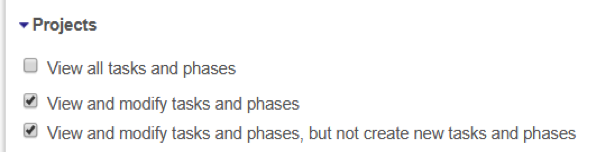
and the task form ends up looking like this – copy, move, and duplicate features removed.
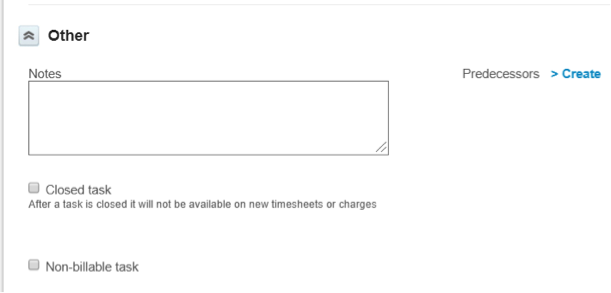
Find more tips just like this in our Expert Quick Tips!
