Adding Notes on Timesheets on a Per Project Basis in OpenAir
Did you know OpenAir has the ability to toggle the requirement for notes on timesheets on a per-project basis? This is a practical solution for organizations that wish to maintain notes on certain, but not all projects. It’s as easy as adding a custom checkbox on the Project properties form.
To do this, navigate to Administration > Global Settings > Custom Fields : Custom fields and create a new Custom field.
Add a Checkbox to the Project form:
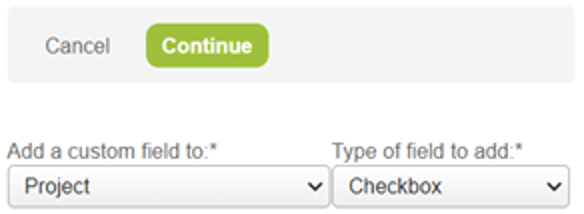
You must name the field “notes_required_on_ts” for this checkbox to work. Give the field a description and display name:
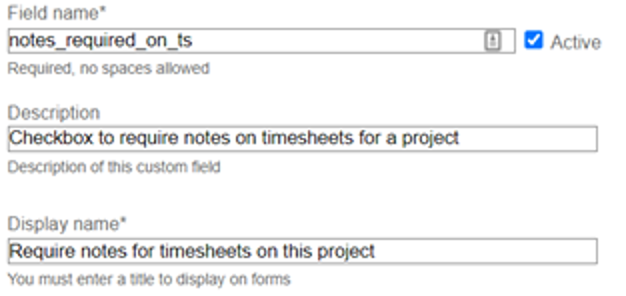
By naming the field “notes_required_on_ts”, and requesting that OpenAir support enable the internal switch “Enable the feature to require notes on timesheets for specific projects, timesheets for the specified project will require that notes exist in order to save the entry.
