7 Tips for Managing Bookings Effectively in NetSuite OpenAir
Managing bookings effectively in OpenAir involves leveraging the platform’s various features and tools designed for resource and project management. Here are some steps and best practices to help you streamline the process:
- Set Up Resource Profiles
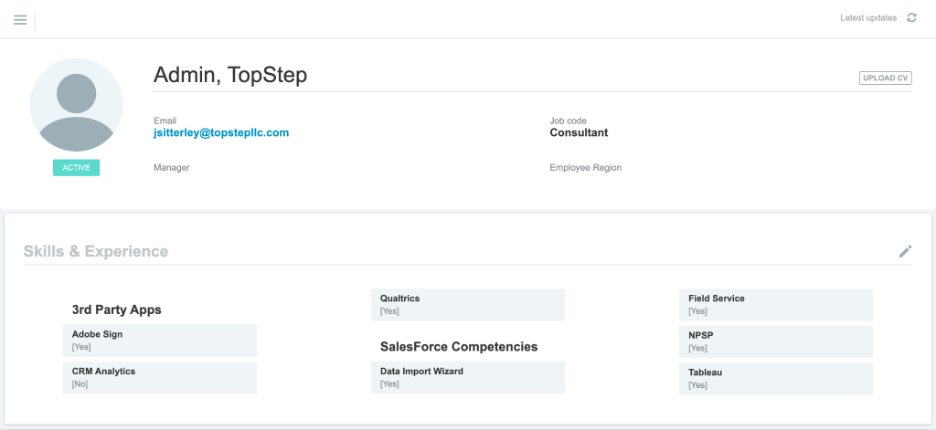
- Resource Information: Ensure all resource profiles are complete with relevant details such as skills, certifications, availability, and roles.
- Resource Groups: Group resources by departments, teams, or skill sets for easier management and assignment.
- Utilize Different Views for Review of Availability
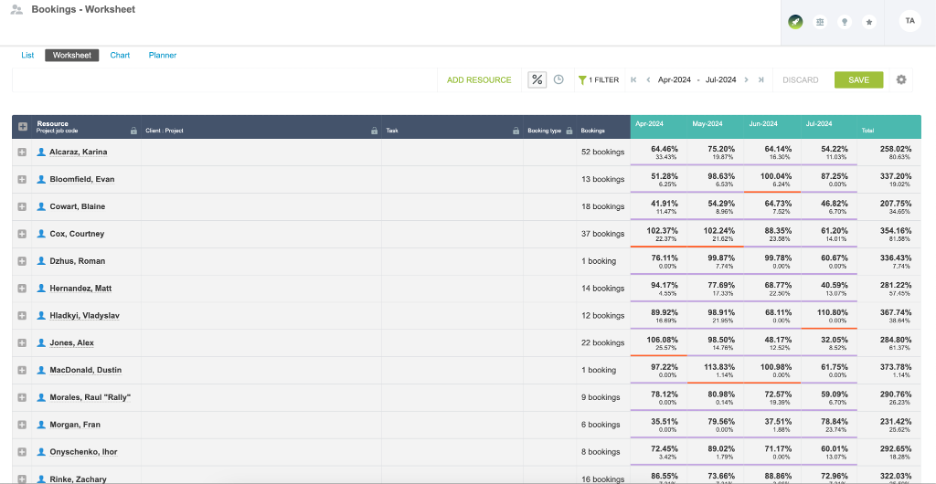
- Bookings Worksheet View: Use the booking worksheet to view resource availability and current bookings. This visual tool helps in identifying free slots and potential conflicts.
- Planner View: The planner view provides an overview of resource allocation over a period, helping to plan long-term projects effectively.
- Project Management
- Project Setup: Set up projects with clear definitions of tasks and milestones.
- Task Assignment: Break down projects into tasks and assign these to resources based on their availability and skill set.
- Resource Allocation
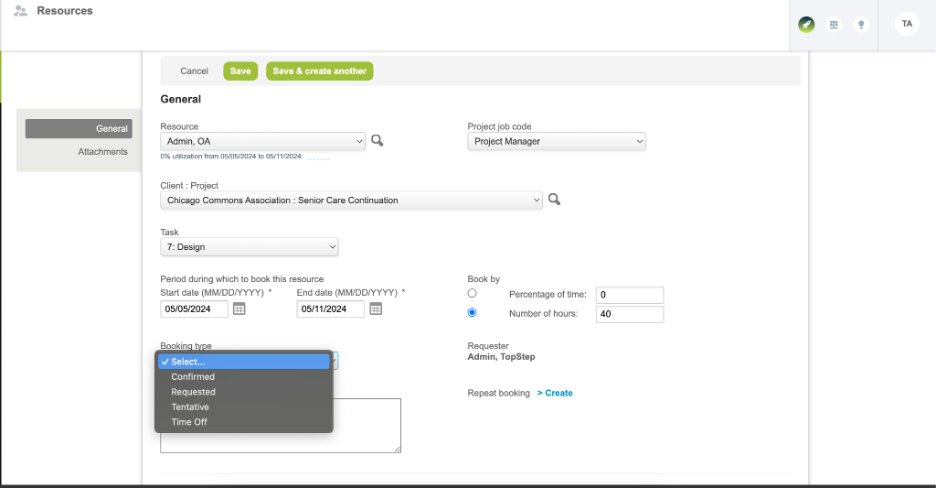
- Tentative vs. Confirmed Booking: Use tentative bookings to tentatively reserve resources and confirmed bookings to confirm reservations. This allows flexibility in planning and adjustments.
- Booking Duration: Determine the most effective time duration for your Company. Bookings will automatically spread the total time over the total days.
- Monitor and Adjust Utilization
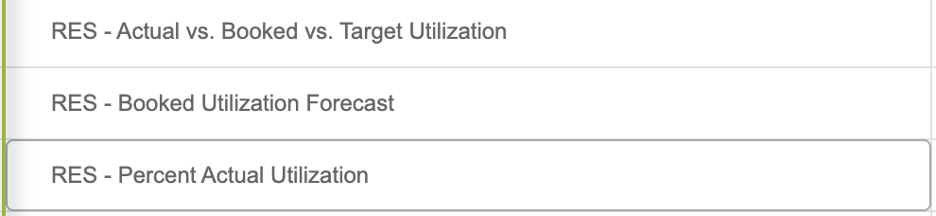
- Utilization Reports: Regularly run utilization reports to monitor how resources are being used. Look for over- or under-utilized resources and adjust bookings accordingly.
- Adjustments: Make necessary adjustments based on the reports, shifting resources from lower-priority tasks to critical projects as needed.
- Automation
- Automated Notifications: Set up automated notifications for booking confirmations, changes, and cancellations to keep everyone informed.
- Reporting and Analysis
- Regular Reviews: Conduct regular reviews of booking practices and resource allocation to identify areas for improvement.
- Custom Reports: Create custom reports to gain insights into specific aspects of resource management, such as project profitability, resource productivity, and booking trends.
By following these steps and best practices, you can effectively manage bookings in OpenAir, ensuring optimal resource utilization and project success.
