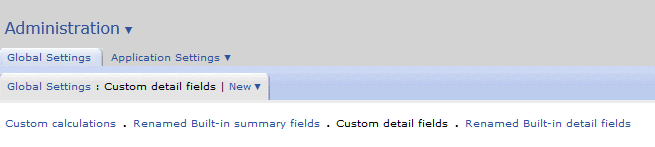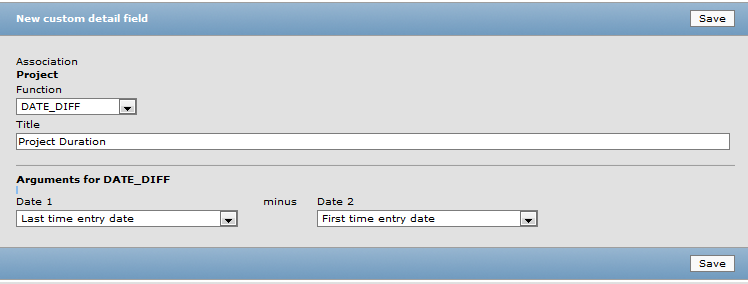Creating Duration From Date Fields
Did you know you can create duration from date fields?
Many times customers determine key metrics that are measured within the business for operational analysis and improvement. Metrics may include such values as project margin, utilization %, average bill rate, and so forth. Often there is a metric defined to determine key project lifecycle values such as project duration or sales related metrics such as length of sales cycle. These metrics require the ability to determine number of days from a start date to an end date. OpenAir custom calculations can get you these values to add to your metrics reports for on-demand analysis! These custom calculations are located under Administration -> Global Settings -> Custom Calculations -> Custom detail fields (or Account -> Company -> Custom Calculations -> Custom detail fields).
Let’s take the Project duration days calculation. This will be a Project Custom Detail field – so select New…Project custom detail field. When the form appears, select DATE_DIFF as the function and give your new reporting field a value. For project duration, the last date time was entered and the first date time was entered is a decent representation of total project execution timeline. The number of days will be computed so you can report on project duration as part of your project analysis reports. Using this compared to value, the number of total hours worked, contract type, and so forth can give you invaluable data point for analysis.
If you follow the process of creating a project when a proposal is sent out or when the opportunity is identified, you can use the same type of DATE_DIFF calculation with the values of First time entry date minus created date to get a sales order cycle metrics (provided first time entry is billable work). Other options include using the custom date fields you may have added to the project form. These are also available to use in the equations and provide even more flexibility with this feature to not only compute metrics but enforce process adoption to your methodology!
Want more OpenAir tips? We’ve pulled them all together into a convenient eBook of 50+ tips from the past year. Click here to find out how to get your copy.