Correcting Approved Timesheets
Ever find yourself needing to make a correction to an approved timesheet but part of the timesheet has already been approved? There is a way by leveraging a feature called Adjust timesheets. People with the proper permissions, controlled by the role level, may create an adjustment timesheet to correct timesheet entries direct from the approved timesheet. No proxying required! Here is how it works, users with permission navigate to the approved Timesheet and open the timesheet by clicking on the name.

This displays the timesheet report. To perform the adjustment, you must click on the Timesheet or grid option to view the time entry grid.
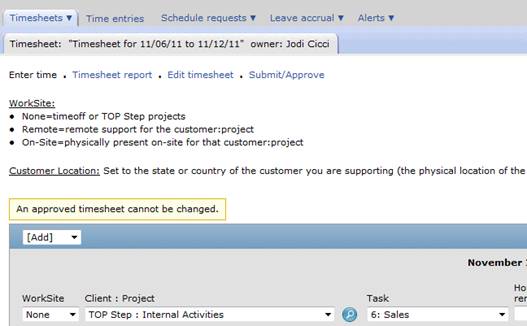
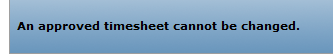
A message will be displaying at the bottom of the timesheet stating ‘an approved timesheet cannot be modified’. Scroll down beyond this into the tips area of the page. A new feature option will appear called ‘Adjust this timesheet’.
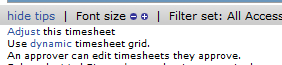
Click on Adjust and a screen refresh will show the original timesheet with a Save option.
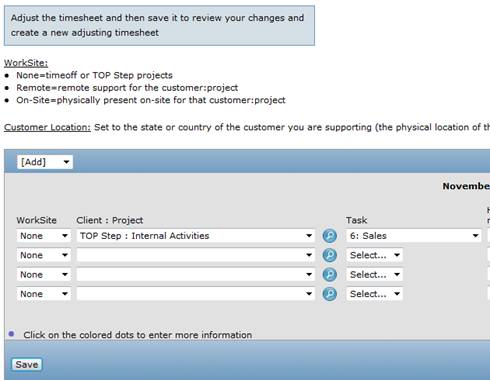
Make the change to how the timesheet should look then click Save. An adjustment window will appear showing you how time entries will be computed and allow the entry of notes to explain why the timesheet adjustment was performed.
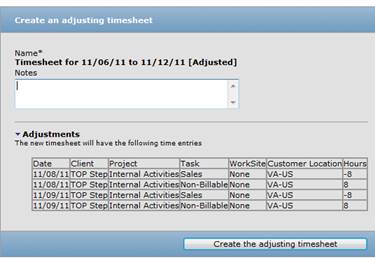
Select ‘Create the adjusting timesheet’ and a new Adjustment timesheet will appear in the user’s list of timesheets. The term [adjusted] will appear as part of the new timesheet name.
![]()
NOTE: if you have billing or revenue that may be impacted by the timesheet adjustment, you will need to rerun those rules to pick up the changes.
To activate this feature, contact NetSuite OpenAir Support.
[tfg_social_share]
