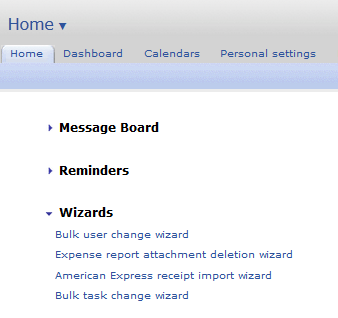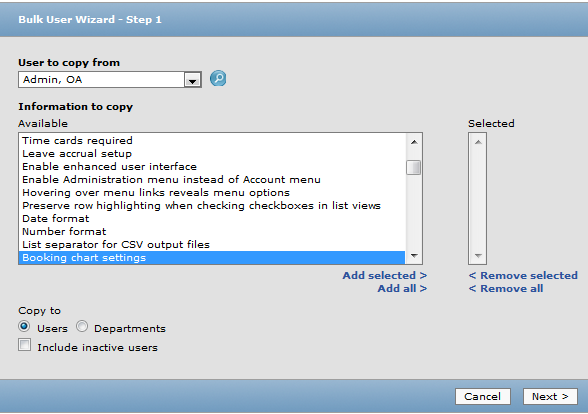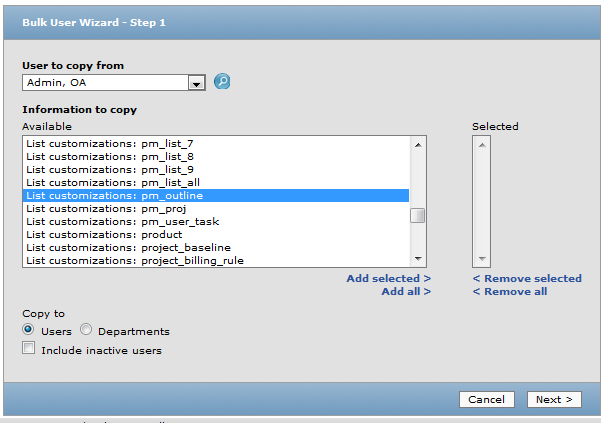Copying Booking Chart Settings From One User to Another
Did you know that you can now copy (or push out) the booking chart settings to other users?
For many customers, the resource bookings feature is how resource management is done. Reports provide insight into availability as well as a key feature called the Booking Chart. Over the years, the features available on the booking chart have greatly expanded making it a useful product with color coding visibility, date filtering, and dynamic refresh of information using filters. The challenge in launching the booking chart usage was always to include the ‘setup’ step in training materials so users would be able to have their color coding and options set in similar fashions.
In a recent release, the bulk user change wizard now provides the ability to copy the Booking Chart Settings from one user to any other user or departments of users. This setup step is a huge time savings for administrators and ensure consistency in system configuration across your organization.
To access the bulk user wizard, navigate to the Home module -> Home page and under the Wizards section you will see bulk user wizard.
One of the available fields to copy is Booking Chart Settings.
And if you are curious, this is also how you can push out standard module column views across your organization. Scrolling through the other field options under the bulk user wizard, you’ll come across a long list of ‘List customizations: XXXX’ where XXXX is a reference to the internal page of OpenAir’s UI.
Help your project managers and PMO by standardizing the project and task columns views by copying over List customizations: pm_outline, List customizations: pm_user_task, and so forth!
Want more OpenAir tips? We’ve pulled them all together into a convenient eBook of 50+ tips from the past year. Click here to find out how to get your copy.